Switch Status Writing Assistant Enabled Caution Role-based Permission is required and is enabled together with this section. For customers who are already running any talent solution using legacy permission, you need to consider that this disables Administrative Domains and new permission groups and roles need to be created. Select Save Feature. Note For the default enabled platform part, refer to section More Information [page 21]. 4.2 Creating a User for Activation of SAP Best Practices Content Use In this activity, you create a user to run and check the upgrades for the related SAP Best Practices solution scope if not yet available in the system. Note We recommend using the User ID UPCAdmin with a valid email address to activate the SAP Best Practices content. Thus, you avoid changing ownership during the activation. If you have already created the same purpose user UPCAdmin for upgrade center automation before, can reuse and add delta permission to permission roles followed section Setup Upgrade Center Admin Role [page 9]. Procedure 1. Log on to SAP SuccessFactors Provisioning for your instance using the following link: Link https://.successfactors.com/provisioning_login Job Pro昀椀le Builder: Getting Started Preparing Implementation PUBLIC 7
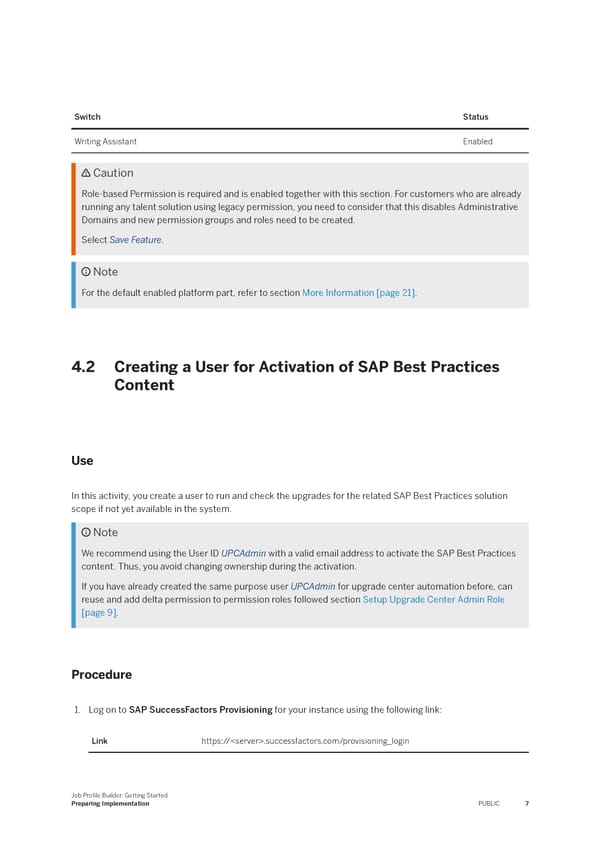 Job Profile Builder: Getting Started Page 6 Page 8
Job Profile Builder: Getting Started Page 6 Page 8