4 Preparing Implementation 4.1 SAP SuccessFactors Provisioning Settings In the SAP SuccessFactors instance, the following provisioning switches need to be checked in the Company Settings of your company: Edit Company Settings Company Settings : Enable language packs in instance, as default and at a minimum, the English US (en_US) language pack has to be enabled, for other languages, enable them based on customer requirements. Before enabling individual language packs, do not forget to enable the main feature Language Packs 昀椀rstly. Base Set Up Switch Action Language Packs: Do not use Tagalog or English SAP SLS! Enable They do not have any translations in place or are being used solely for internal testing purposes. Use nb_NO for Norwe- gian and sv_SE for Swedish. After the release of b1408, there should be no IDs with _SF (third column). See SuccessFac- tors internal wiki for the latest information on languages. en_US Enable Other languages options, such as de_DE, fr_CA Enabled based on customer requirement For the detailed list of languages, check Localization Scope via SAP Help Portal. Enable below feature for permission of access SAP Best Practices Upgrade Center. Base Set Up Switch Action Enable SAP Best Practices Upgrades in Upgrade Center [Demoable, Not Ready for Production] Enable For Job Description Manager solution, need enable main feature in provisioning manually. If the instance is an auto provisioning one, assume that the feature is already enabled. Base Set Up Switch Action JDM v2.0/Skills Management — requires “Version 12 UI framework (Revolution)”, “Role-based Permis- Enable sion (This disables Administrative Domains)”, “Enable Generic Objects” and “Enable the Attachment Manager” Enable Generic Objects Enable Below features are as part of upgrade center automation, after activation, they will be enabled automatically in your instance. Job Pro昀椀le Builder: Getting Started Preparing Implementation 6 PUBLIC
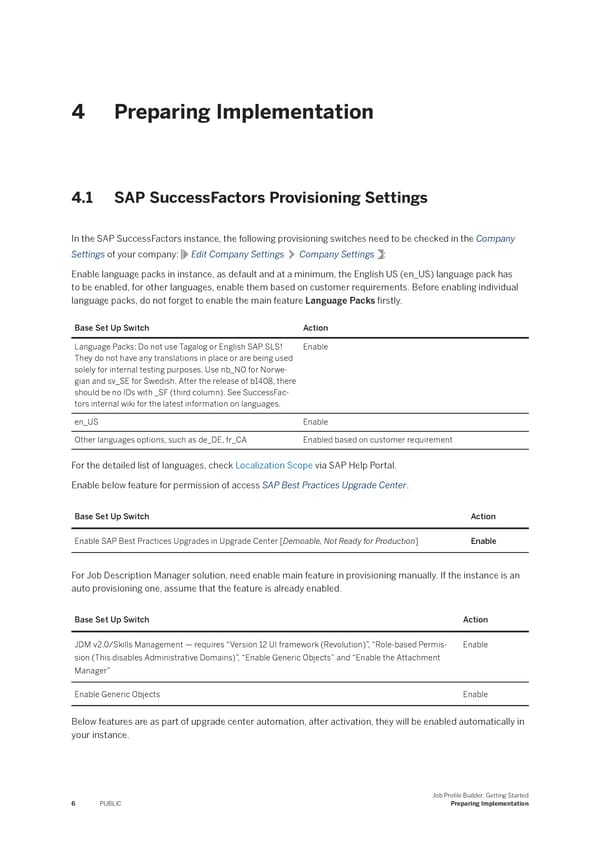 Job Profile Builder: Getting Started Page 5 Page 7
Job Profile Builder: Getting Started Page 5 Page 7