Field Name Value STATUS active USERID USERNAME FIRSTNAME LASTNAME GENDER for example, M EMAIL MANAGER NO_MANAGER HR NO_HR DEPARTMENT N/A JOBCODE N/A DIVISION N/A LOCATION TIMEZONE for example, US/Eastern DEFAULT_LOCALE for example, en_US • Save the 昀椀le. • In the portlet Manage Employees, select Update User Information and Import Employee Data. • Choose Basic Import, browse for the 昀椀lled 昀椀le, keep 昀椀le encoding Unicode (UTF-8). • First, validate the import 昀椀le before importing it. 3. Type Reset User Passwords in the tool search box and select the feature/tool from the list. 4. On the Resetting User Passwords screen, search for the newly created user. Enter New Password and Con昀椀rm Password and choose Reset User Password. Job Pro昀椀le Builder: Getting Started Post-Processing PUBLIC 15
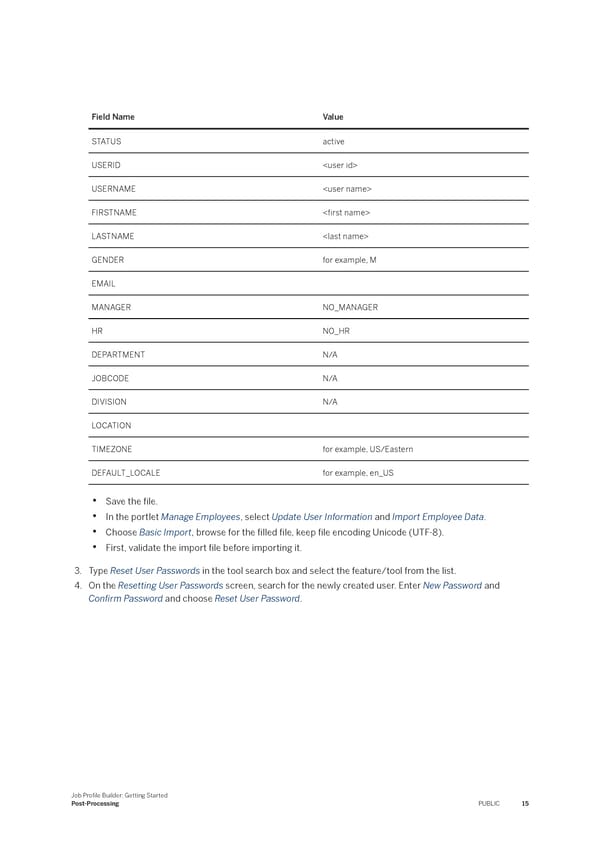 Job Profile Builder: Getting Started Page 14 Page 16
Job Profile Builder: Getting Started Page 14 Page 16