5 Implementation The solution is implemented by the following content in the Upgrade Center according to the prede昀椀ned sequence. The SAP Best Practices solution contains the common foundation, which provides the required succession data models, picklists. After the automated implementation, additional post-processing steps are required. Those are described in the section Post-Processing. Based on the provided con昀椀guration workbook and RBP workbooks, the SAP Best Practices solution precon昀椀guration can be adapted to the customer requirements. Download Test Scripts and Process Diagrams from SAP Help Portal. • Test Scripts provide a detailed process step description of the business scenario and • Process Diagrams contain a graphical overview of the process 昀氀ow. 5.1 Running Activation 1. Log on to your SAP SuccessFactors instance and go to Admin Center. 2. Type Upgrade Center in the tool search box and select the feature/tool from the list. 3. On the Welcome to the SuccessFactors Upgrade Center page 昀椀lter by SAP Best Practices. In the Recommended Upgrades section you will 昀椀nd the Best Practices Job Pro昀椀le Builder. 4. Select Learn More & Upgrade Now. 5. On the Best Practices Job Pro昀椀le Builder page select Upgrade Now. 6. In the dialog box select Yes for: Are you sure you want to upgrade to Best Practices Job Pro昀椀le Builder? Note You will not be able to undo this feature once it is upgraded. 7. A dialog screen con昀椀rms the update and that the activation is executed in the background. Caution • Do not run several activations in parallel. This ensures an error free running of each activation. • Wait for the completion of each activation. 5.2 Tracking Process The activation schedules several background jobs for executing each single con昀椀guration step. Job Pro昀椀le Builder: Getting Started Implementation 12 PUBLIC
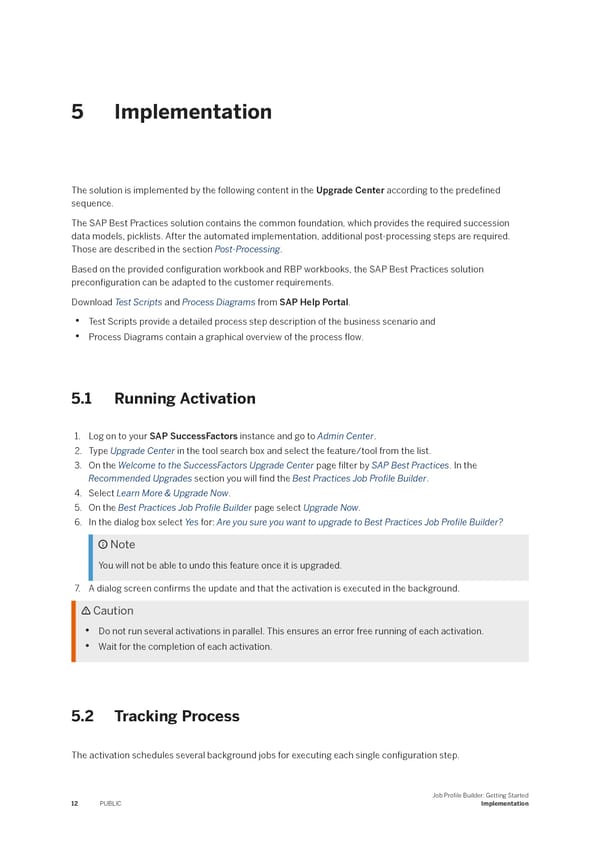 Job Profile Builder: Getting Started Page 11 Page 13
Job Profile Builder: Getting Started Page 11 Page 13